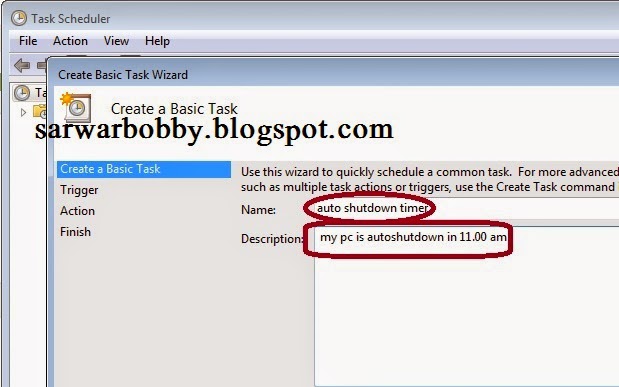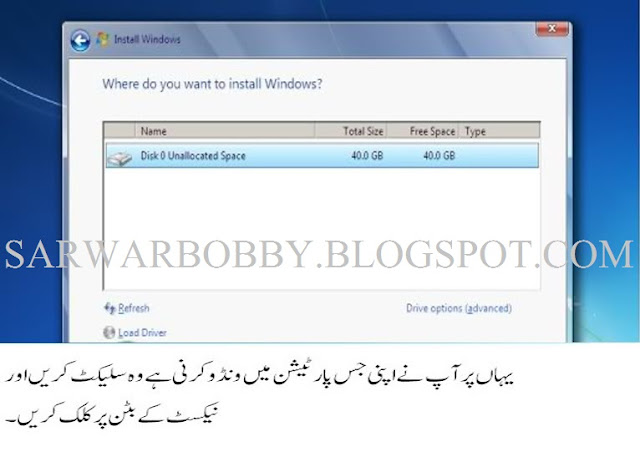All Keyboard Shortcuts For Windows
All Keyboard Shortcuts For Windows 7
All Keyboard Shortcuts For Windows 8
All Keyboard Shortcuts For Windows 8.1
All Keyboard Shortcuts For Windows xp
All KeyBoard ShortCut Keys.
Windows Logo: Start menu
Windows Logo + R: Run dialog box
Windows Logo + M: Minimize all
SHIFT + Windows Logo+M: Undo minimize all
Windows Logo + F1: Help
Windows Logo + E: Windows Explorer
Windows Logo + F: Find files or folders
Windows Logo + D: Minimizes all open windows and displays the desktop
CTRL + Windows Logo + F: Find computer
CTRL + Windows Logo + TAB: Moves focus from Start, to the Quick Launch toolbar, to the system tray (use RIGHT ARROW or LEFT ARROW to move focus to items on the Quick Launch toolbar and the system tray)
Windows Logo + TAB: Cycle through taskbar buttons
Windows Logo + Break: System Properties dialog box
Application key: Displays a shortcut menu for the selected item
Microsoft Natural Keyboard with IntelliType Software Installed:
Windows Logo + L: Log off Windows
Windows Logo + P: Starts Print Manager
Windows Logo + C: Opens Control Panel
Windows Logo + V: Starts Clipboard
Windows Logo + K: Opens Keyboard Properties dialog box
Windows Logo + I: Opens Mouse Properties dialog box
Windows Logo + A: Starts Accessibility Options (if installed)
Windows Logo + SPACEBAR: Displays the list of Microsoft IntelliType shortcut keys
Windows Logo + S: Toggles CAPS LOCK on and off
Dialog Box Keyboard Commands:
TAB: Move to the next control in the dialog box
SHIFT + TAB: Move to the previous control in the dialog box
SPACEBAR: If the current control is a button, this clicks the button. If the current control is a check box, this toggles the check box. If the current control is an option, this selects the option.
ENTER: Equivalent to clicking the selected button (the button with the outline)
ESC: Equivalent to clicking the Cancel button
ALT + underlined letter in dialog box item: Move to the corresponding item
General Keyboard-Only Commands:
F1: Starts Windows Help
F10: Activates menu bar options
SHIFT + F10: Opens a shortcut menu for the selected item (this is the same as right-clicking an object
CTRL + ESC: Opens the Start menu (use the ARROW keys to select an item)
CTRL + ESC or ESC: Selects the Start button (press TAB to select the taskbar, or press SHIFT+F10 for a context menu)
ALT + DOWN ARROW: Opens a drop-down list box
ALT + TAB: Switch to another running program (hold down the ALT key and then press the TAB key to view the task-switching window)
SHIFT: Press and hold down the SHIFT key while you insert a CD-ROM to bypass the automatic-run feature
ALT + SPACE: Displays the main window's System menu (from the System menu, you can restore, move, resize, minimize, maximize, or close the window)
ALT +- (ALT + hyphen): Displays the Multiple Document Interface (MDI)child window's System menu (from the MDI child window's System menu, you can restore, move, resize, minimize, maximize, or close the child window)
CTRL + TAB: Switch to the next child window of a Multiple Document Interface (MDI) program
ALT + underlined letter in menu: Opens the menu
ALT + F4: Closes the current window
CTRL + F4: Closes the current Multiple Document Interface (MDI) window
ALT + F6: Switch between multiple windows in the same program (for example, when the Notepad Find dialog box is displayed
ALT + F6: switches between the Find dialog box and the main Notepad window)
Shell Objects and General Folder/Windows Explorer Shortcuts For a selected object:
F2: Rename object
F3: Find all files
CTRL + X: Cut
CTRL + C: Copy
CTRL + V: Paste
SHIFT + DELETE: Delete selection immediately, without moving the item to the Recycle Bin
ALT + ENTER: Open the properties for the selected object
To Copy a File: Press and hold down the CTRL key while you drag the file to another folder.
To Create a Shortcut: Press and hold down CTRL+SHIFT while you drag a file to the desktop or a folder.
General Folder/Shortcut Control:
F4: Selects the Go To A Different Folder box and moves down the entries in the box (if the toolbar is active in Windows Explorer)
F5: Refreshes the current window.
F6: Moves among panes in Windows Explorer
CTRL + G: Opens the Go To Folder tool (in Windows 95 Windows Explorer only)
CTRL + Z: Undo the last command
CTRL + A: Select all the items in the current window
BACKSPACE: Switch to the parent folder
SHIFT + click + Close button: For folders, close the current folder plus all parent folders
Windows XP Shortcuts:
CODE
ALT+- (ALT+hyphen) Displays the Multiple Document Interface (MDI) child window's System menu
ALT+ENTER View properties for the selected item
ALT+ESC Cycle through items in the order they were opened
ALT+F4 Close the active item, or quit the active program
ALT+SPACEBAR Display the System menu for the active window
ALT+TAB Switch between open items
ALT+Underlined letter Display the corresponding menu
BACKSPACE View the folder one level up in My Computer or Windows Explorer
CTRL+A Select all
CTRL+B Bold
CTRL+C Copy
CTRL+I Italics
CTRL+O Open an item
CTRL+U Underline
CTRL+V Paste
CTRL+X Cut
CTRL+Z Undo
CTRL+F4 Close the active document
CTRL while dragging Copy selected item
CTRL+SHIFT while dragging Create shortcut to selected iteM
CTRL+RIGHT ARROW Move the insertion point to the beginning of the next word
CTRL+LEFT ARROW Move the insertion point to the beginning of the previous word
CTRL+DOWN ARROW Move the insertion point to the beginning of the next paragraph
CTRL+UP ARROW Move the insertion point to the beginning of the previous paragraph
SHIFT+DELETE Delete selected item permanently without placing the item in the Recycle Bin
ESC Cancel the current task
F1 Displays Help
F2 Rename selected item
F3 Search for a file or folder
F4 Display the Address bar list in My Computer or Windows Explorer
F5 Refresh the active window
F6 Cycle through screen elements in a window or on the desktop
F10 Activate the menu bar in the active program
SHIFT+F10 Display the shortcut menu for the selected item
CTRL+ESC Display the Start menu
SHIFT+CTRL+ESC Launches Task Manager
SHIFT when you insert a CD Prevent the CD from automatically playing
WIN Display or hide the Start menu
WIN+BREAK Display the System Properties dialog box
WIN+D Minimizes all Windows and shows the Desktop
WIN+E Open Windows Explorer
WIN+F Search for a file or folder
WIN+F+CTRL Search for computers
WIN+L Locks the desktop
WIN+M Minimize or restore all windows
WIN+R Open the Run dialog box
WIN+TAB Switch between open items
Windows Explorer Shortcuts:
CODE
ALT+SPACEBAR - Display the current window?s system menu
SHIFT+F10 - Display the item's context menu
CTRL+ESC - Display the Start menu
ALT+TAB - Switch to the window you last used
ALT+F4 - Close the current window or quit
CTRL+A - Select all items
CTRL+X - Cut selected item(s)
CTRL+C - Copy selected item(s)
CTRL+V - Paste item(s)
CTRL+Z - Undo last action
CTRL+(+) - Automatically resize the columns in the right hand pane
TAB - Move forward through options
ALT+RIGHT ARROW - Move forward to a previous view
ALT+LEFT ARROW - Move backward to a previous view
SHIFT+DELETE - Delete an item immediately
BACKSPACE - View the folder one level up
ALT+ENTER - View an item?s properties
F10 - Activate the menu bar in programs
F6 - Switch between left and right panes
F5 - Refresh window contents
F3 - Display Find application
F2 - Rename selected item
Internet Explorer Shortcuts:
CTRL+A - Select all items on the current page
CTRL+D - Add the current page to your Favorites
CTRL+E - Open the Search bar
CTRL+F - Find on this page
CTRL+H - Open the History bar
CTRL+I - Open the Favorites bar
CTRL+N - Open a new window
CTRL+O - Go to a new location
CTRL+P - Print the current page or active frame
CTRL+S - Save the current page
CTRL+W - Close current browser window
CTRL+ENTER - Adds the <!-- m --><a class="postlink" href="http://www">http://www</a><!-- m -->. (url) .com
SHIFT+CLICK - Open link in new window
BACKSPACE - Go to the previous page
ALT+HOME - Go to your Home page
HOME - Move to the beginning of a document
TAB - Move forward through items on a page
END - Move to the end of a document
ESC - Stop downloading a page
F11 - Toggle full-screen view
F5 - Refresh the current page
F4 - Display list of typed addresses
F6 - Change Address bar and page focus
ALT+RIGHT ARROW - Go to the next page
SHIFT+CTRL+TAB - Move back between frames
SHIFT+F10 - Display a shortcut menu for a link
SHIFT+TAB - Move back through the items on a page
CTRL+TAB - Move forward between frames
CTRL+C - Copy selected items to the clipboard
CTRL+V - Insert contents of the clipboard
ENTER - Activate a selected link
HOME - Move to the beginning of a document
END - Move to the end of a document
F1 - Display Internet Explorer Help